How to transfer a license to a new computer
This can be necessary, if the customer has a malfunctioning computer that runs licensed software or if the customer wants to switch to a newer and/or faster computer.
Goal: Customer's licenses are transfered from computer A to computer B. Computer B will run the licensed software after the license transfer, computer A will lose it's licenses and will not be able to run licensed software anymore.
This can only be done by requesting insite to remove a device and free the license. A request to insite is needed, since theoretically the old device will still work even after the removal of the device from the server. So to avoid misuse, insite needs to validate the request.
To keep the amount of work for customers to a minimum, there's a dedicated button on the WebGUI of the ILSServer.
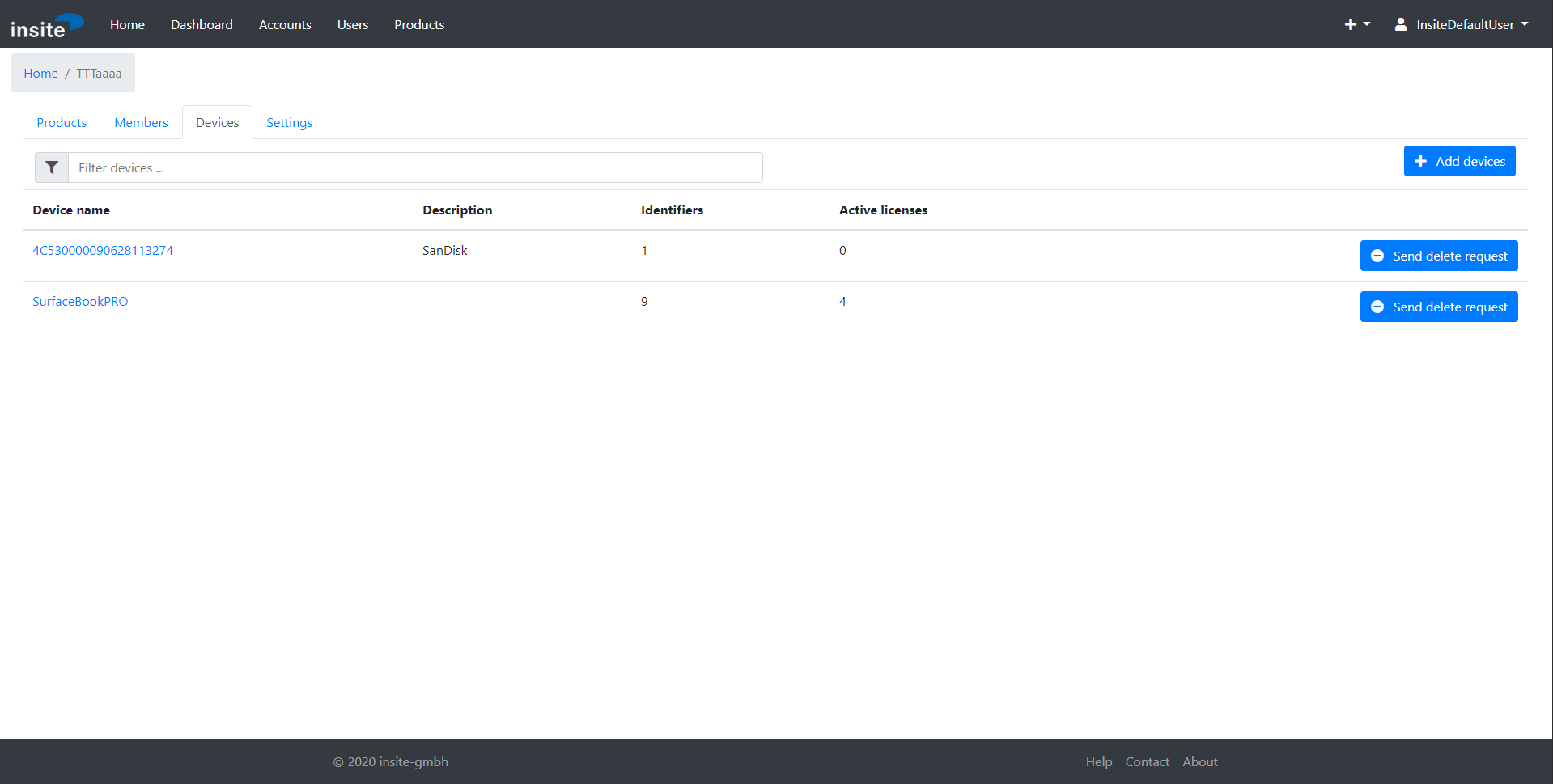
If the user clicks on "Send delete request", the following form opens:
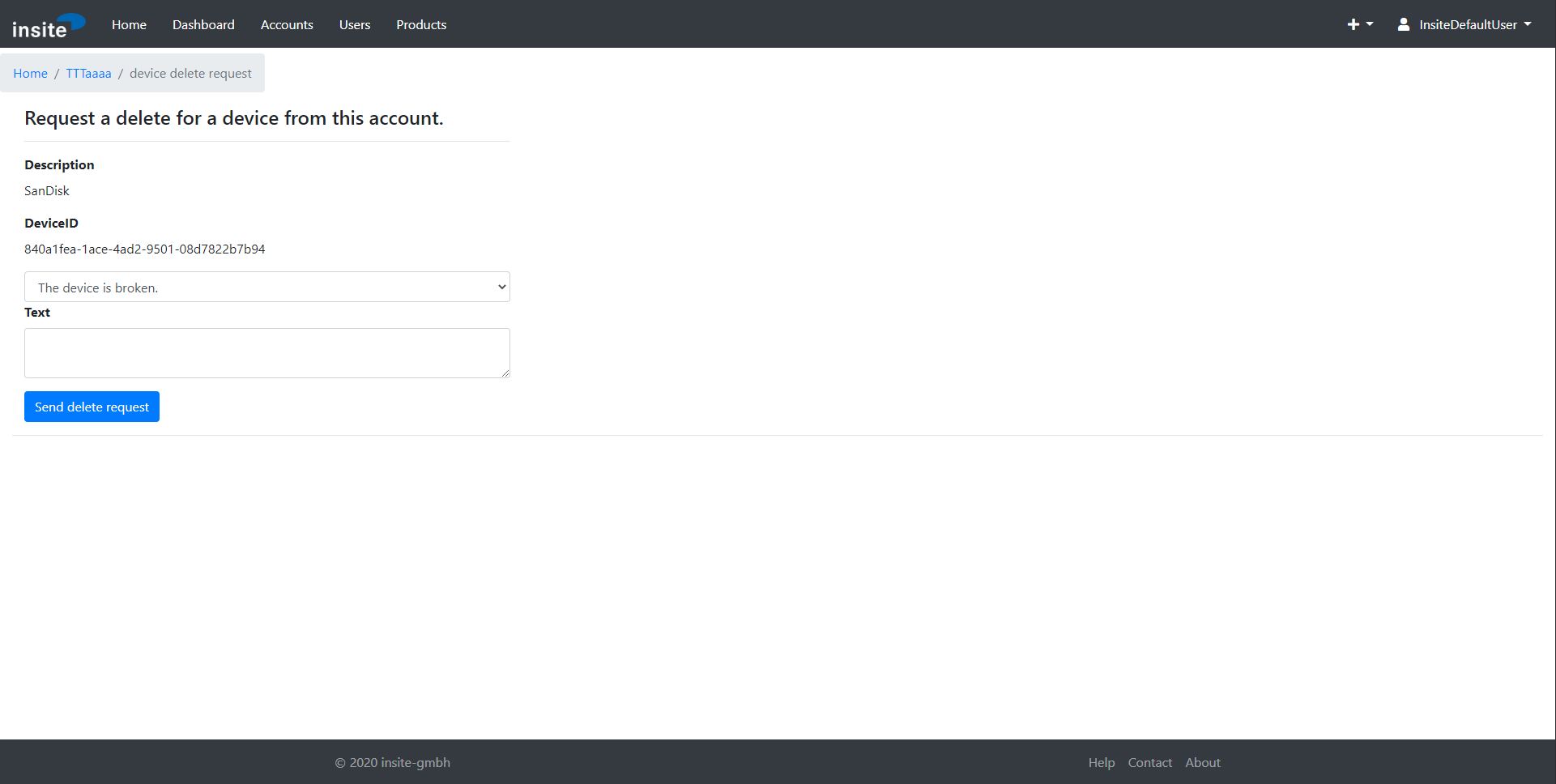
Please select the reason for the request from the drop-down list and leave a message in the text field that allows insite to contact you for details (pref. phone number or e-mail address).
If the user clicks on "Send delete request" an e-mail will be created and sent to insite.
An insite employee will then validate the customer's request and delete the device from the customer's account. By doing that, the licenses that were bound to the device are freed and available for the new device. The customer will be able to assign the license again via the same procedere as for any other new device that needs a license.
See How to add a device to ILS and How to activate licenses for details.
References:
Main use case
Use cases TOC
